Nordic Power Profiler Kit 2
January 27, 2022
Overview
Over the holidays, I picked up a new toy. I’ve been working on a battery powered temperature and humidity sensor that is based on the ESP32-S2. The hardware and code are mostly completed, but I wanted to check the power consumption. This can be done with a basic multimeter, but it’s not very accurate when measuring power draw in the uA range during deep sleep. This is where the Nordic Semiconductor Power Profiler 2 saves the day. It has to be paired with their nRF Connect for Desktop app. The app allows you to log power usage. The PPK2 can act as a basic amp meter or as an actual power source up to 1A.
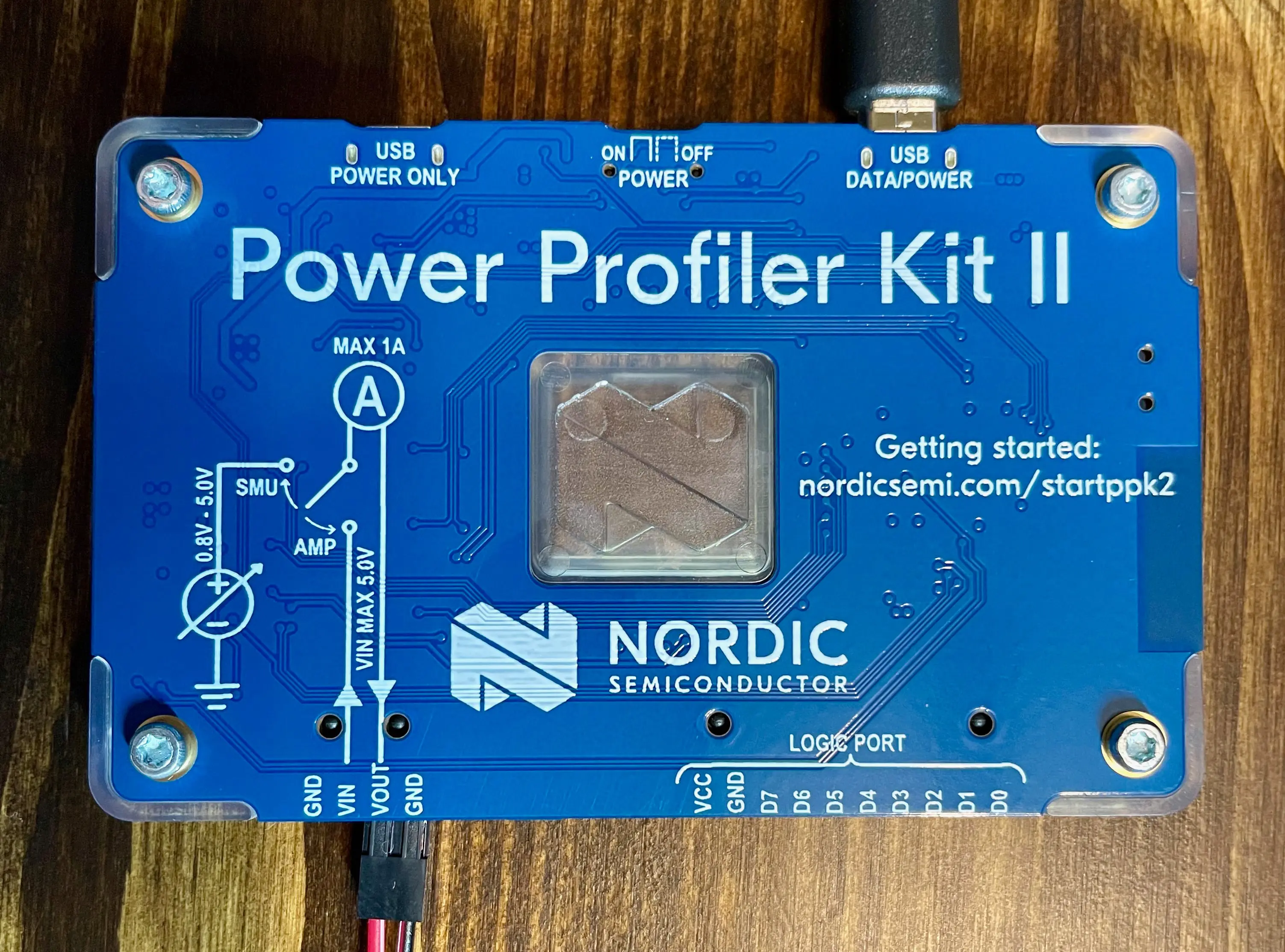
Hardware
The hardware is fairly straightforward. It is very well labeled. Just be sure to use the correct usb port and ensure the physical switch on the device is switched to the on position. I’ve been using this as a power source instead of a meter, so I only connect to the VOUT and GND pins using a custom cable I made to connect to the battery port on the Adafruit Feather. There are also eight logic ports on the device. I haven’t used these yet, but the feature is interesting. Theorectically, you could program you microcontroller to output on certan pins at specific points in the code. If you connect those pins to the logic pins on the PPK2, you can see when your code triggers an output overlayed on the power consumption graph. I’m looking forward to trying this out.
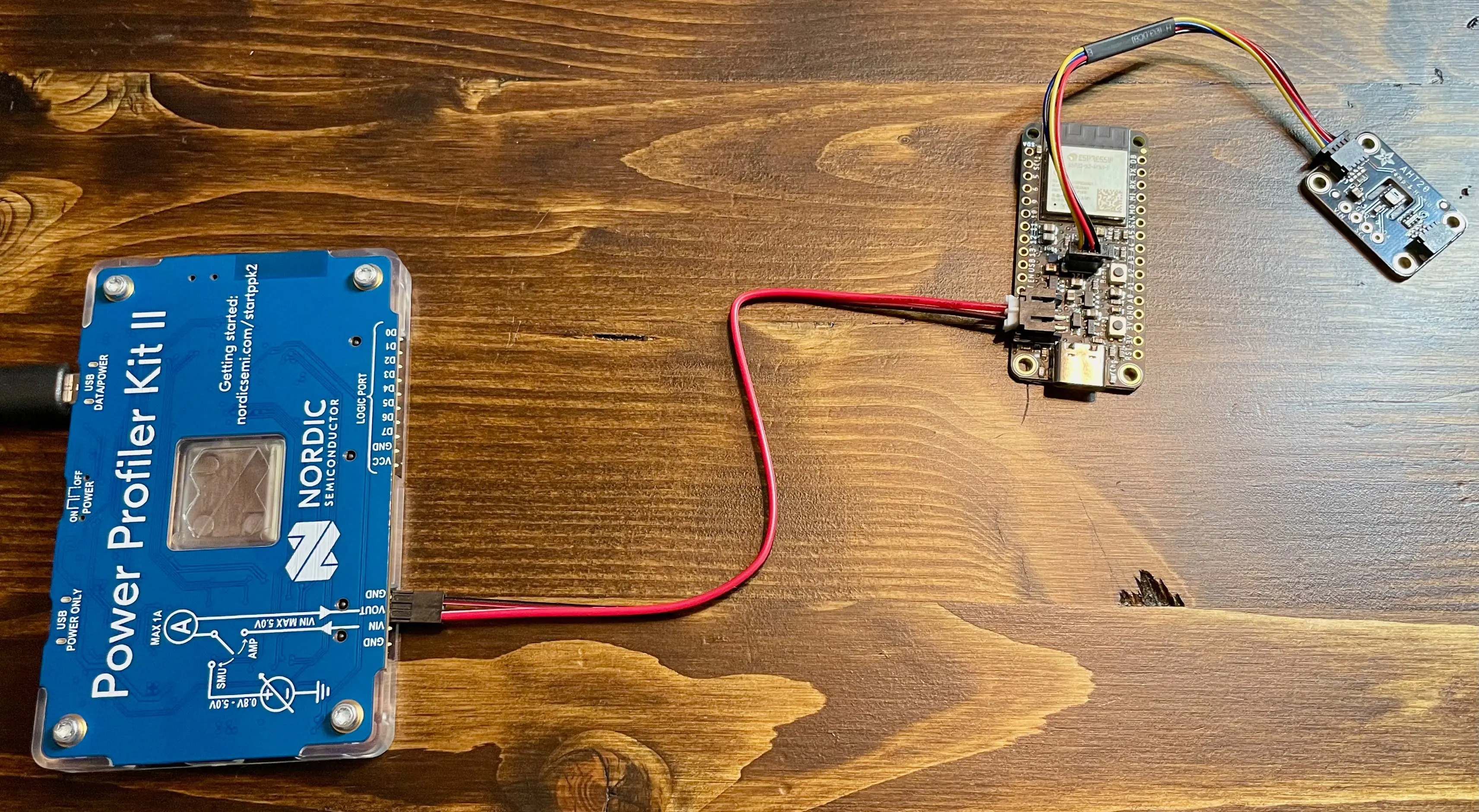
Software
The nRF app runs on Windows, macOS, and Linux. Once the app is installed, open it up and click to install the Power Profiler app. Power Profiler is the interface used to interact with the hardware. Once you load the device and take a look at the software options, most of them are self explanatory. Simply set the voltage output, enable it, set the sample rate and click start. If you’re in the datalogger mode, you’ll immediately see the power comsumption being graphed on the screen. If you’re using the digital input triggers, you can select which of those you’d like to enable as well. Once you have some data, the selction tool is very useful to get information on certain sections of the graph. I’ve used this to measure power consumption of my Feather ESP32-S2 while in deep sleep. I’m also interested in how long it runs between sleep cycles and what that average power consumption is. I can get all of this information easily from the data collected by the PPK2.
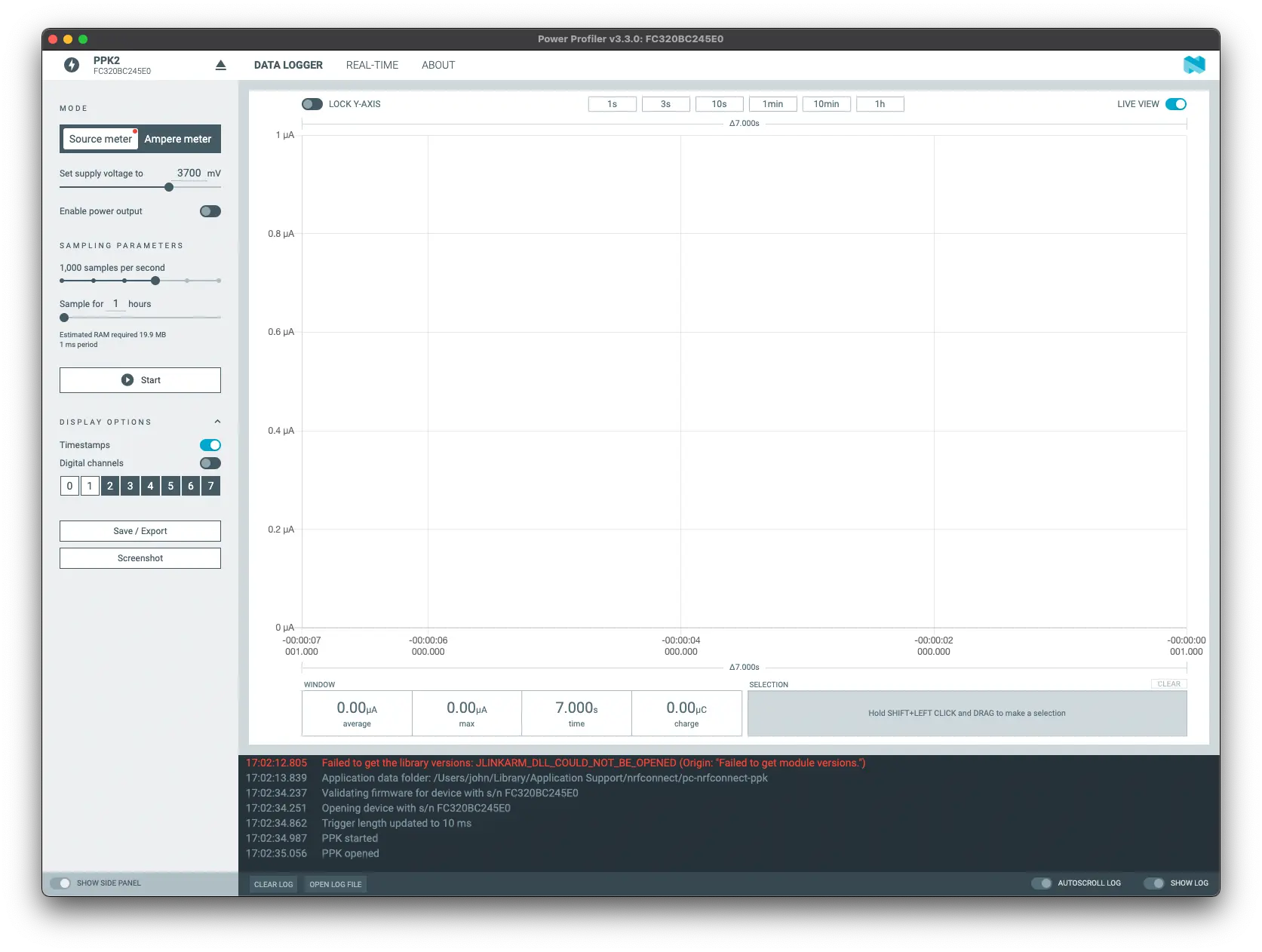
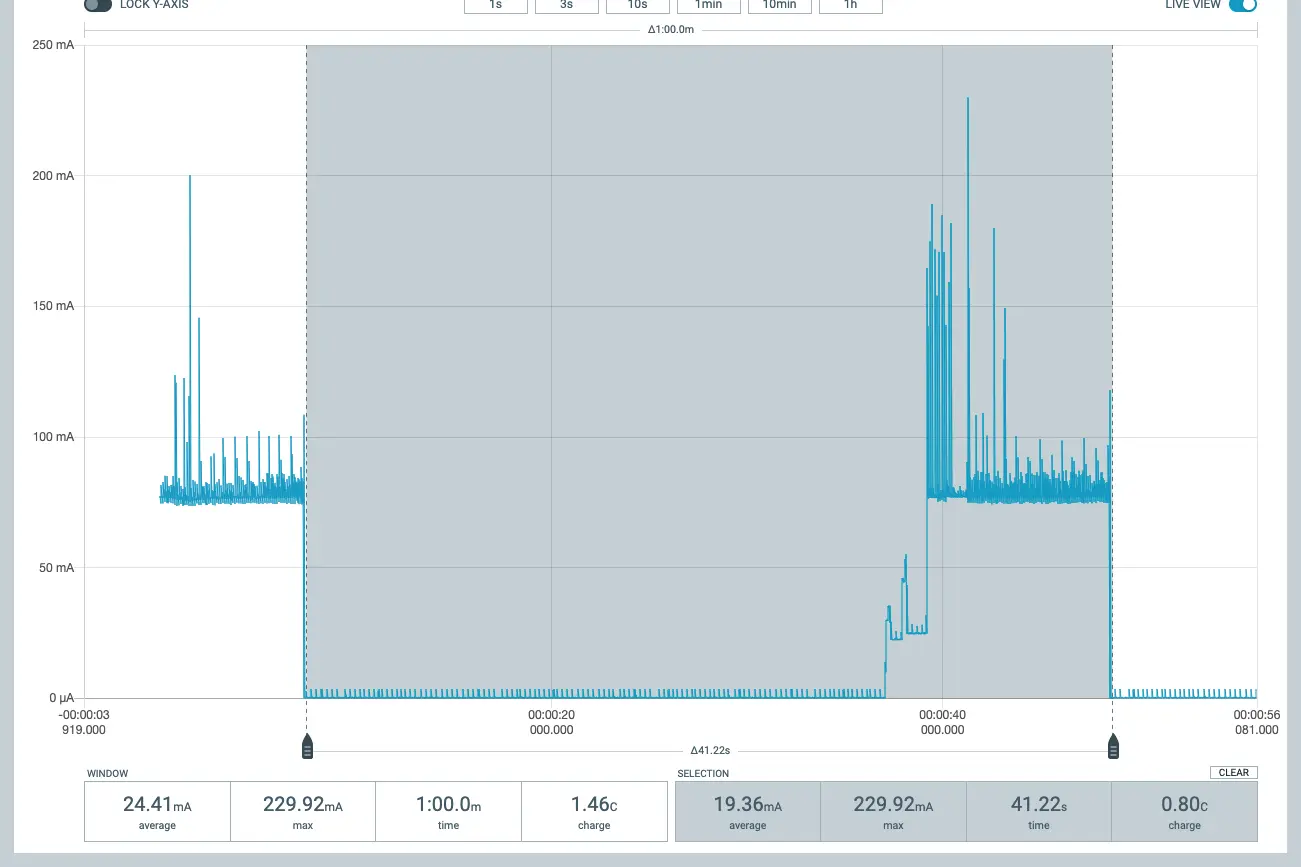
Conclusion
I’m just beginning to explore what I can do with PPK2, and it’s already been a blast. It is a little on the pricey side (around $90), but it provides a lot of data that would normally require much more expensive tools. I hope this article was helpful. If you have specific questions about the PPK2, reach out to me on Mastodon and I’ll do my best to get you an answer.