Magnet - Mac app for organizing your workspace
April 07, 2021
Overview
I have been using the Magnet app for several years, and it has been indispensable. My current monitor setup is a 35” widescreen monitor (there will be a separate post on that soon) with a 27” monitor off to the left side. Magnet makes it ridiculously easy to organize my windows on each monitor. Clicking the Magnet icon that sits in the toolbar reveals all of the positions you can place an app window as well as the associated keyboard shortcut for each.
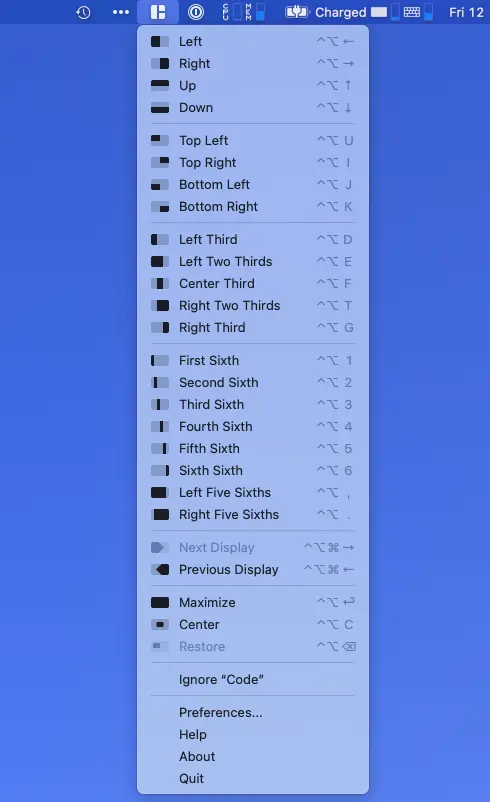
Magnet also enables the ability to drag a window to a particular portion of the screen and the window will snap into place. Drag a window to the corner, and it will snap into quarters. Drag it to the left or ride side of the screen, and it will snap into halves. Dragging to the top of the screen will maximize, and dragging to the bottom of the screen will create thirds. This “snapping” combined with keyboard shortcuts makes organizing windows quick and painless.
App Incompatibility
One note of caution. I like to dabble in the stock market and enjoy using TD Ameritrade’s Think or Swim app. For some reason, this app will refuse to load or become unresponsive if Magnet is running. This is the only application that I’ve noticed issues with, and I believe it may have something to do with the fact that the Think or Swim application is not native to macOS. It appears to be a Java application. I don’t believe this is an issue with the Magnet app.
Conclusion
This was a very short article, but I just wanted to sing Magnet’s praises for a moment. The app does a seemingly simple task, but it does so extraordinarily well. Take it for a spin.